This post is guest authored by Tabetha and Mike from the tracker team. We thought you might like to see the faces behind tracker.support@jisc.ac.uk. Not only are they keeping the project on the road, they also take time out to think about the bigger issues such as student engagement.


We see the trackers as a way for you to engage – not just monitor – your learners. Students are increasingly concerned about surveys that are imposed on them without explanation, so it is important for you to explain clearly why your tracker can help improve their teaching and learning experiences.
To help with this, you might want to:
- Engage learners in planning & communicating the tracker project
- Identify student leaders and ask them to look at the tracker, and consider positive promotion within their networks
- Engage learners in other conversations about their digital experience
- Work in partnership with students to respond to the findings
Here are six practical examples for ways you could consider to improve your student communication and engagement.
#1 Have a conversation with your students whilst your survey is live
Our experience has shown that one of the easiest but most powerful things you can do to increase student engagement and response rates is to feed back anonymous results whilst your tracker survey is still live. So, for example, last year we saw some institutions who put the result of single questions onto screens around campus.
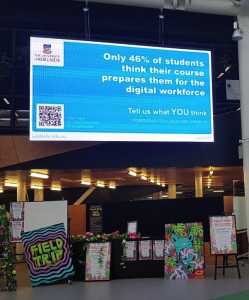
You can do this by logging into your BOS dashboard and looking at the data as it comes in via the Analyse area. More information available at bit.ly/trackerguide in the ‘Analyse’ section. Your message might say something like: “80% of students rate the quality of this university’s digital provision as good or better than good … what do you think? Join the discussion here <insert your tracker link>”
#2 Promote the tracker widely
Distribute promotional materials via twitter, Facebook, WhatsApp and/or posters/screens around your institution. You can download and use the graphics at the bottom of this post to include in your promotions. There is also some draft text there, taken from the Guide: Engaging Students, but it is always better to write your own and tailor it to the issues that matter to your students.
#3 Read about what other institutions did last year
The Guide: engaging learners includes some quick examples and you could also browse the snapshot case studies from last year’s successful tracker projects. For example, Epping Forest College (p6-7) involved students in designing their own posters to promote participation in the Tracker, and also used QR codes for quick access to the survey.
#4 Plan how you will share your tracker findings, and continue the conversation with your students
Why not plan some events for next April/May that allow you to liaise with your learners and staff to discuss your tracker findings?
#5 Share your examples of student engagement at CAN2018
If you already have some good examples of student engagement practices then why not submit a proposal for the Change Agents’ Network conference, to be held at the University of Winchester on 19 and 20 April? This is a network of staff and students working in partnership to support curriculum enhancement and innovation. For more information see the CAN18 submission form.
#6 Share your ideas and queries about student engagement on the mailing list
STUDENT-DIGITALTRACKER@JISCMAIL.AC.UK list is becoming an active community of practice sharing. If you are registered to use the tracker you should already be a member of this list – but you can always ask us to add other members of your institution. If you would just like to keep up with the project, you can also request to join. There are over 200 subscribers who work across HE, FE, work-based learning and adult community learning. Your ideas can help others, and help you to connect with like-minded people out there, in roles like yours.
Some suggested text for communicating with learners about the tracker:
The Student Digital Experience Tracker is a new national survey to find out more about how learners use digital technologies and how this affects your learning overall. We [or institution name] have chosen to use the tracker because we know digital issues are important to you. The tracker will allow us to:
- Find out how you would like digital technologies to be used in learning and teaching
- Understand how you use our digital environment and services and how we could improve them
- Target resources towards the issues that matter to you
- Get you talking about digital issues and developing your digital skills
Online version
The Student Online Experience Tracker is a new national survey to find out more about how your experience of online learning. We [or institution name] have chosen to use the tracker because it covers issues we know are important to you. The tracker will allow us to:
- Know more about how you study and learn online
- Understand how you use the online learning environment and services and how we could improve
- Target resources towards the issues that matter to you
- Find out what helps you to succeed.

